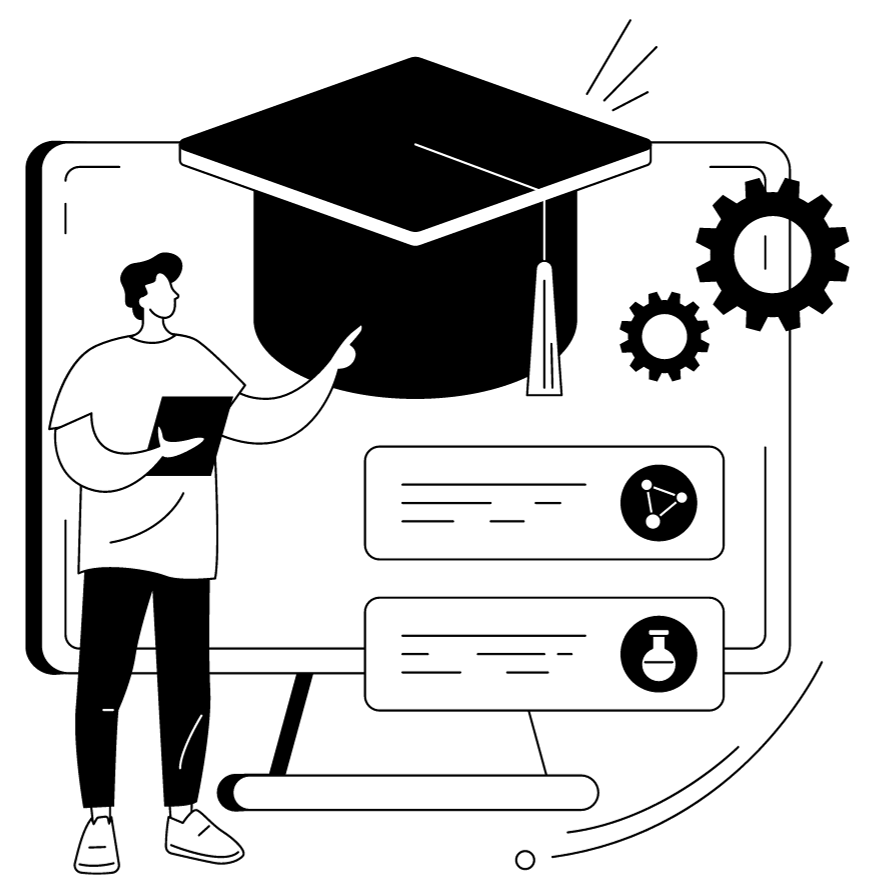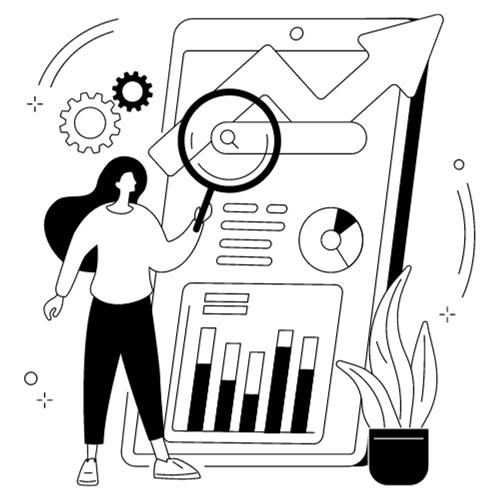5 Tips for Website Performance and Speed Optimization
Website performance and speed are crucial factors that determine user experience, search engine rankings, and ultimately, business success. A slow-loading website can lead to increased bounce rates, decreased conversion rates, and a tarnished brand reputation. Conversely, a website that loads quickly and efficiently provides a positive user experience, encourages engagement, and boosts search engine rankings.
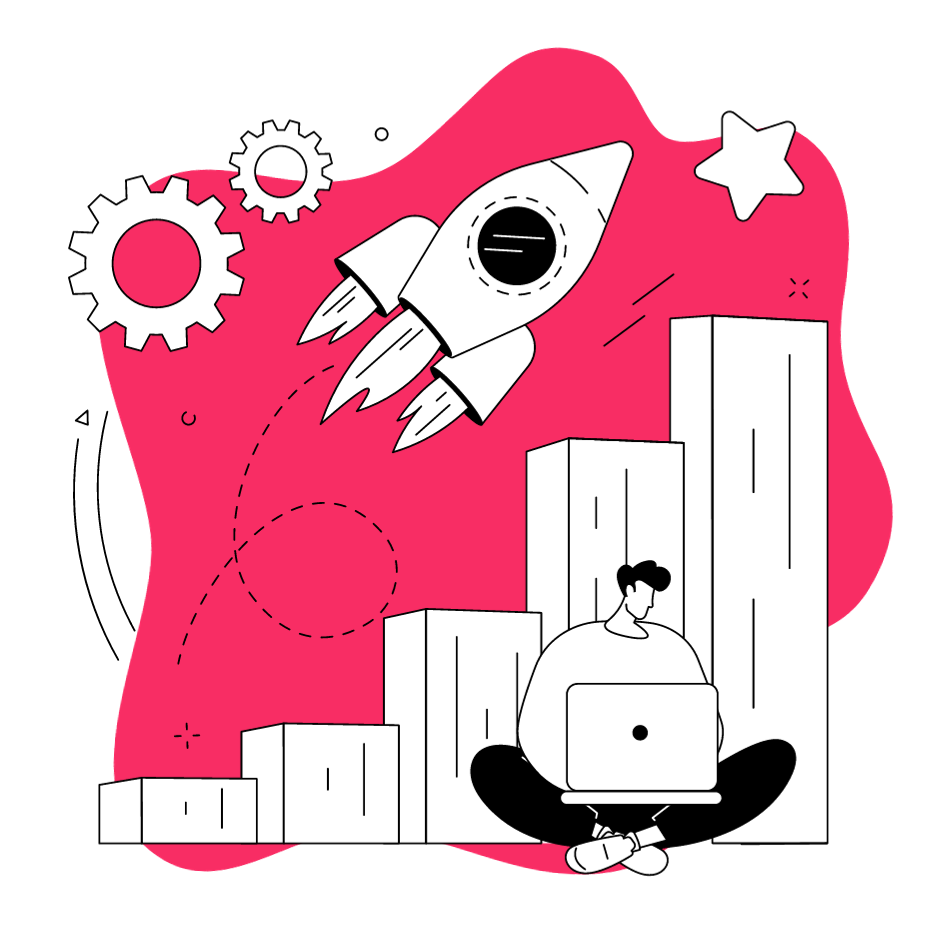
According to a study by Google conducted in 2016, 53% of mobile users abandon a site that takes longer than 3 seconds to load. Moreover, a one-second delay in page load time can result in a 7% reduction in conversions. Therefore, website performance and speed optimization are crucial for your online success.
In this article, we will share with you 5 tips that can help you achieve a faster and more efficient website.
Audit your site and identify the bottlenecks
The initial step in enhancing your website’s speed and performance involves conducting a thorough audit to identify factors contributing to its slowdown. You can use free tools, such as PageSpeed Insights to analyze your site and get a score for its performance. These tools will also provide you with suggestions and opportunities for improving your site score and speed optimization.
Some of the common issues that can affect your website speed are:
Prioritize what issues should be fixed
Once you’ve pinpointed issues affecting your website’s speed, do not rush to fix everything at once. Instead, prioritize fixes based on what holds the most significance for your visitors. Start by prioritizing fixes that directly affect the perceived loading speed of your website. This includes optimizing images, minimizing HTTP requests, and enabling browser caching. These measures will directly impact the initial loading time, which is crucial for keeping visitors engaged and preventing bounce rates.
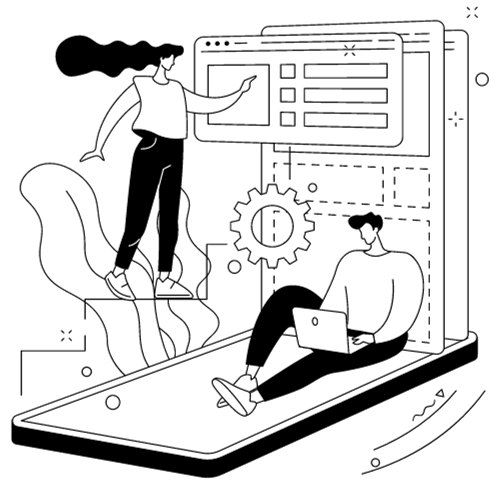
Next, address issues that affect overall page load times, such as reducing redirects, optimizing database queries, and leveraging server-side rendering. These improvements may not be immediately noticeable to users, but they will contribute to a smoother and more efficient user experience.
As you implement fixes, continuously monitor your website’s performance using tools like Google PageSpeed Insights and GTmetrix. This will allow you to assess the effectiveness of your perfomance and speed optimization efforts and identify any remaining areas for improvement.
Remember, website performance and speed optimization is an ongoing process that requires strategic prioritization and continuous monitoring. By focusing on the fixes that matter most to your visitors, you can optimize your website’s speed for maximum impact and enhance the overall user experience.
Balance Performance with User Experience
It’s essential to recognize that each website is a unique ecosystem of interconnected elements. While there are general guidelines and recommendations that can improve page load times, not every suggested fix will have the same impact on every website. Some seemingly beneficial speed optimizations could even introduce new problems that hinder the user experience.
A prime example is the common recommendation to remove unused CSS. CSS is a language that controls the visual presentation of a website, defining its layout, colors, fonts, and other stylistic elements.
Removing unused CSS code, which refers to CSS rules that aren’t actively applied to any elements on the page, can reduce file size and potentially improve loading times. This approach carries the risk of breaking the styling of certain elements, causing them to appear improperly formatted or even disappear altogether. This can lead to a visually broken experience for visitors, diminishing the overall user experience.
While faster loading times are desirable, they should never come at the expense of the overall user experience. Prioritizing speed optimizations that enhance performance without compromising the user experience is essential.
Optimize Images for Efficient Loading
Images are often one of the main contributors to slow-loading websites. They can take up a lot of bandwidth and increase the page size and loading time. To address this, you need to compress and resize your images without compromising quality. You should also resize your images to fit the dimensions of your website layout and avoid scaling them up or down with CSS.
Another tip is to consider using modern image formats like WebP, which offer excellent compression without sacrificing visual integrity. WebP images can be up to 30% smaller than JPEG or PNG images, and they support both lossy and lossless compression, as well as transparency and animation.
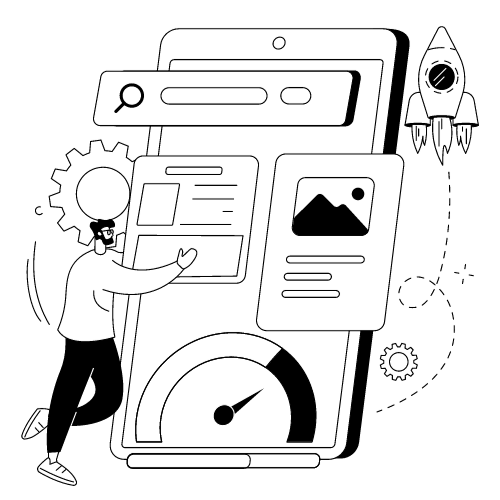
Additionally, you should utilize descriptive file names and alt tags for your images, not only for SEO purposes but also to ensure accessibility for users with disabilities. File names and alt tags help search engines and screen readers understand what your images are about and how they relate to your content. You should use keywords and phrases that describe your images accurately and briefly, and avoid generic names like “image1.jpg” or “photo.png”.
Tip: For WordPress websites speed optimization utilize image compression tools and plugins such as Smush, EWWW Image Optimizer, or ShortPixel to automate the image optimization process.
Leverage Browser Caching
Browser caching allows frequently visited elements of your website to be stored on a user’s device, reducing the need to reload the entire page on subsequent visits. By setting appropriate cache expiration headers, you can instruct the user’s browser to store static resources like images, stylesheets, and scripts locally. This results in faster load times for returning visitors, as their browsers retrieve these elements from the cache rather than downloading them again.
Browser caching can also reduce the server load and bandwidth consumption, as fewer requests are sent to the server. This can improve the performance and scalability of your website, especially during peak traffic periods. Moreover, browser caching can enhance the user experience and satisfaction, as users can access your website content faster and more smoothly.
Your website’s hosting infrastructure plays a crucial role in your performance and speed optimization. If you’re experiencing consistent slow loading times, consider upgrading your hosting plan to one that offers more resources, faster server response times, and better overall performance. Evaluate hosting providers that specialize in optimized WordPress hosting or other platforms you may be using.
Your website performance and speed optimization efforts are not just about meeting user expectations; they directly impact your site’s success in search engine rankings. By following these five tips for speed optimization, you can create a faster, more responsive website that not only satisfies users but also earns favor with search engines.
Regularly assess your website’s performance, stay updated on industry best practices, and continue refining your optimization strategies to ensure your website remains agile and competitive in the online landscape.